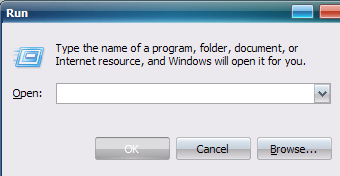100 Komanda RUN per Windows XP
Shko tek Start>RUN> "Command "
Accessibility Controls
Codi: access.cpl
Add Hardware Wizard
Codi: hdwwiz.cpl
Add/Remove Programs
Codi: appwiz.cpl
Administrative Tools
Codi: control admintools
Automatic Updates
Codi: wuaucpl.cpl
Bluetooth Transfer Wizard
Codi: fsquirt
Calculator
Codi: calc
Certificate Manager
Codi: certmgr.msc
Character Map
Codi: charmap
Check Disk Utility
Codi: chkdsk
Clipboard Viewer
Codi: clipbrd
Command Prompt
Codi: cmd
Component Services
Codi: dcomcnfg
Computer Management
Codi: compmgmt.msc
Date and Time Properties
Codi: timedate.cpl
DDE Shares
Codi: ddeshare
Device Manager
Codi: devmgmt.msc
Direct X Control Panel (If Installed)*
Codi: directx.cpl
Direct X Troubleshooter
Codi: dxdiag
Disk Cleanup Utility
Codi: cleanmgr
Disk Defragment
Codi: dfrg.msc
Disk Management
Codi: diskmgmt.msc
Disk Partition Manager
Codi: diskpart
Display Properties
Codi: control desktop
Display Properties
Codi: desk.cpl
Display Properties (w/Appearance Tab Preselected)
Codi: control color
Dr. Watson System Troubleshooting Utility
Codi: drwtsn32
Driver Verifier Utility
Codi: verifier
Event Viewer
Codi: eventvwr.msc
File Signature Verification Tool
Codi: sigverif
Findfast
Codi: findfast.cpl
Folders Properties
Codi: control folders
Fonts
Codi: control fonts
Fonts Folder
Codi: fonts
Free Cell Card Game
Codi: freecell
Game Controllers
Codi: joy.cpl
Group Policy Editor (XP Prof)
Codi: gpedit.msc
Hearts Card Game
Codi: mshearts
Iexpress Wizard
Codi: iexpress
Indexing Service
Codi: ciadv.msc
Internet Properties
Codi: inetcpl.cpl
IP Configuration (Display Connection Configuration)
Codi: ipconfig /all
IP Configuration (Display DNS Cache Contents)
Codi: ipconfig /displaydns
IP Configuration (Delete DNS Cache Contents)
Codi: ipconfig /flushdns
IP Configuration (Release All Connections)
Codi: ipconfig /release
IP Configuration (Renew All Connections)
Codi: ipconfig /renew
IP Configuration (Refreshes DHCP & Re-Registers DNS)
Codi: ipconfig /registerdns
IP Configuration (Display DHCP Class ID)
Codi: ipconfig /showclassid
IP Configuration (Modifies DHCP Class ID)
Codi: ipconfig /setclassid
ava Control Panel (If Installed)
Codi: jpicpl32.cpl
Java Control Panel (If Installed)
Codi: javaws
Keyboard Properties
Codi: control keyboard
Local Security Settings
Codi: secpol.msc
Local Users and Groups
Codi: lusrmgr.msc
Logs You Out Of Windows
Codi: logoff
Microsoft Chat
Codi: winchat
Minesweeper Game
Codi: winmine
Mouse Properties
Codi: control mouse
-
Identifikohuni:
forum.lirenti.com






 Pėrgjigju duke cituar mesazhin
Pėrgjigju duke cituar mesazhin