Kontrolli i Gabimeve ne Windows Vista
Kjo eshte nje nga menyrat se si mund te beni chkdsk ose kontrollin e gabimeve ne kompjuterin tuaj Windows Vista
1. Hapni Start Menu.
2. Klikoni butonin Computer.
3. Klikim i djathte mbi hard drive dhe klikoni mbi Properties.
4. Klikoni ne tab Tools.
5. Kliko mbi Check Now nen Error checking section. (si ne figure)
6. Kliko mbi Continue tek UAC prompt.
7. Sigurohni qe te dy opsionet jane te zgjedhura. (si ne figure)
8. Klikoni mbi butonin Start.
9. Do ju dale nje dritare qe do ju thoje kete mesazh:"Windows can't check this disk while it's use".
10. Klikoni mbi butonin Schedule disk check button per te vazhduar me kontrollin chkdsk qe do te futet ne funksionin heren e pare qe kompjuteri do riniset. (si ne figure)

-
Identifikohuni:
forum.lirenti.com






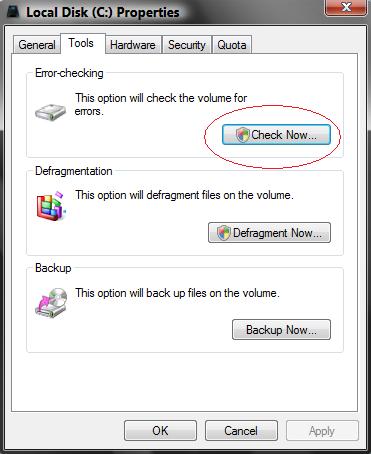
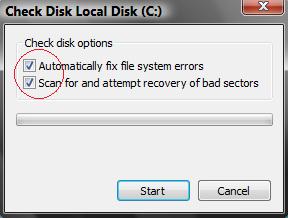
 Pėrgjigju duke cituar mesazhin
Pėrgjigju duke cituar mesazhin
